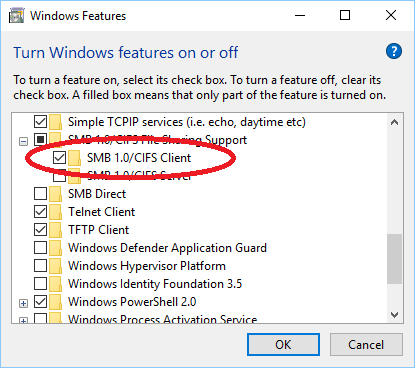Symptom: FREDC file shares seem to be missing. This typically happens with a new Windows 10 workstation accessing an older FREDC.
Debug: "ping fredc" returns an address and works, but \\fredc in Windows Explorer can't find the server.
Cause: This is because older FREDC systems use SMBv1.0 and Microsoft has decided that it is a security issue. New installations of Windows 10 (including our 1803 image) do not have SMBv1.0 installed. Windows will also "disable" this protocol on it's own - but if you re-enable it, it should not disable it in the future.
Solution: Install SMBv1.0 from "Windows Features". You can reach the 'Turn Windows Features On or Off' menu by searching for
it from the start menu. A reboot is not required.