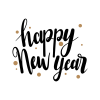If you're experiencing Blue Screens when Windows is running it's important to see if there's anything logged and include that along with your correspondence to Technical Support. Blue Screens are Windows' way of protecting data from corruption and should create a crash dump that can potentially help track down the problem. BSoD's can be caused by new hardware, software, corruption of system files or failed Windows updates. So, if you're suddenly experiencing BSoD's, determine if anything new has been added to your system.
1. Many times there's an indication of the fault on the Blue Screen itself. If you see the error, forward it as part of your report.
2. Check if you have any minidumps in your Windows/minidump directory. If there's a MEMORY.DMP in the Windows directory, you're probably not configured for minidumps. To configure for minidumps, go to the Start Menu, Type System Properties and launch SystemPropertiesAdvanced.exe. Under Startup and Recovery/System Failure make sure Write an Event to the System Log is selected and Small Memory Dump is chosen. Now when the system Blue Screens it will dump a new minidump in Windows/minidump for every crash and we can see if there's any pattern.
3. See if there's anything useful in the Event Logs. You can get to them via Computer Management/Event Viewer. You can export EVTX's (Save All Events As...) of the Windows Logs/Application and Windows Logs/System logs and include them with the support ticket.
4. If you want to analyze the logs yourself, there are a few tools you can use. Windows Debugger is the best. A couple others are BlueScreenView and WhoCrashed.