Sleep modes can make systems unstable after they wake up. It's not unusual to see Blue Screens, or other system instability, when a system comes out of these modes. It's recommended that any Sleep or Hibernation modes be turned off.
One elusive "optimization" setting that Microsoft enables in Windows is called "Fast Startup". We have seen this feature cause even more problems than Sleep or Hibernation modes and also recommend it be turned off.
To disable Fast Startup go to Control Panel/Power Options, click on "Choose what the power buttons do".
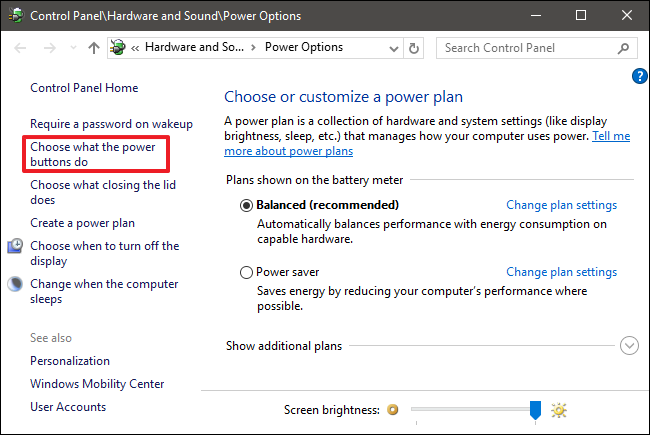
Click on "Change settings that are currently unavailable"
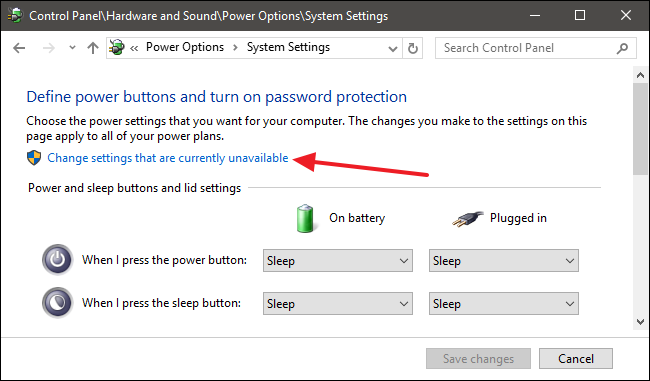
Uncheck "Turn on fast startup".
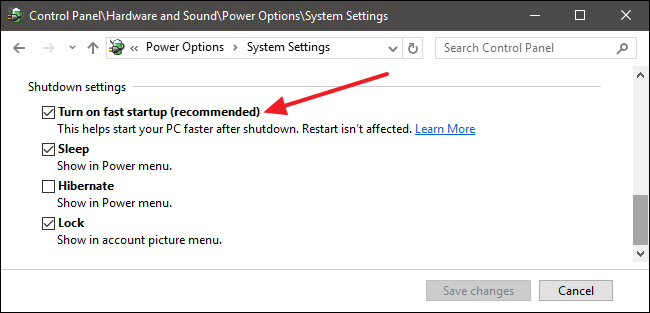
Remember that future Windows updates will probably re-enable this feature so be sure to keep this setting in your list of things to check following any updates.



